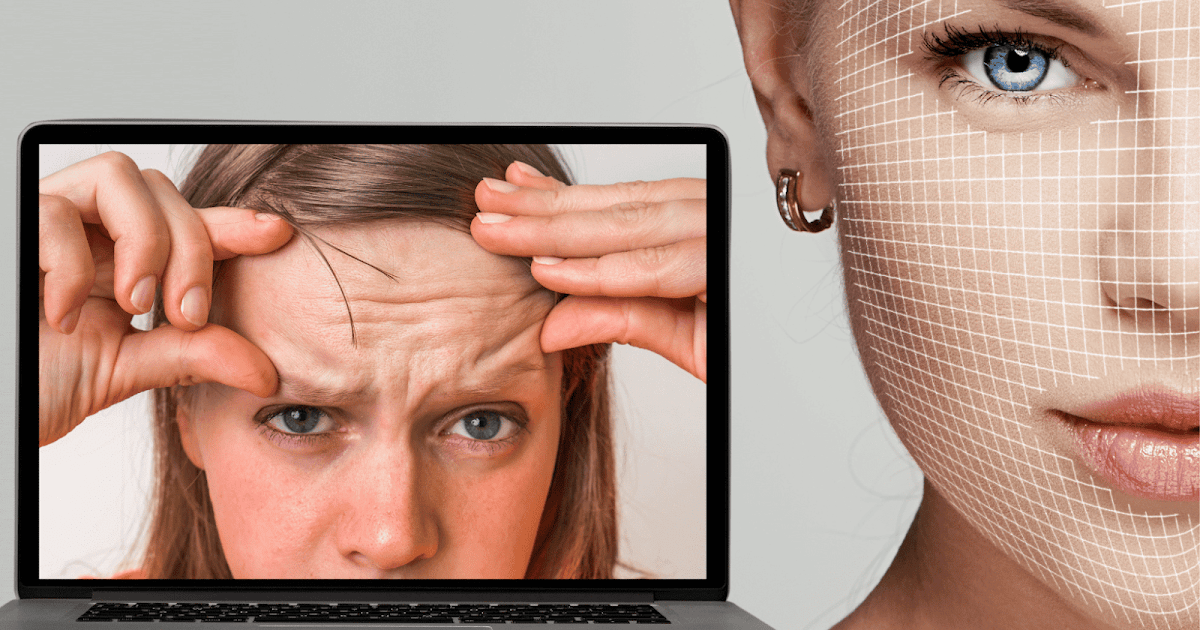Computer Face: What The Heck Is It?
Computers have changed our world for better, but they also have some setbacks. Sitting in front of a computer for too long is bad for your eyes, weight, blood sugar, blood pressure, and face!
Computer face or tech face is the term used to describe the effects of being close to a computer screen for an extended period. So, what is it, and how can you prevent it? Here is a detailed guide.
What Is A Computer Face
A computer face is a complexion you get when you constantly frown or squint at your computer. lap top, or phone! Different studies show that people staring at these types of electronic devices for long hours are at a greater risk of premature aging.
That means you acquire frown lines, fine lines, wrinkles, deep wrinkles, turkey neck, or even jowls. Office workers have higher chances of showing premature skin aging because they spend most of their time in front of the computer.
Computer Face And Zoom Dysmorphia
Dr. Shadi Kourosh, director of community health at Mass General Hospital Dermatology, coined the term Zoom dysmorphia in 2021.
The Zoom reflection caught many by surprise when work-from-home began with COVID. Apart from occasionally looking in the mirror, most people aren’t used to having a conversation while the other person holds up a mirror in front of our face, which is what Zoom is like!
But with hours of Zoom calls, many had ample time to scrutinize and evaluate their under-eye bags, wrinkles, double chins, etc. Dubbed “Zoom Dysmorphia.”
What happens when people spend hours every week studying unflattering images of themselves? There is an increase in requests for aesthetic treatments and cosmetic treatments, hence the Zoom Boom of aesthetic treatments.
Potential Problems Of Forming Computer Face
When you spend most of your time forming computer faces, you increase the chances of ruining your complexion. Here are the disadvantages of creating computer faces.
- Premature Frown Lines: When you constantly squint or frown when concentrating, you form frown lines. That means your skin loses the original elasticity on the areas around your mouth and nose, thus making you appear older.
- Jowls: Sitting and staring at your computer for too long in one position increases the risks of getting jowls. Jowls usually occur along the jawline and when skin volume and elasticity are lost. Seek professional help immediately when you notice a double chin or when the skin is dropping off between your lips and the nose.
- Turkey Neck: You get a turkey neck if you look down a lot, which makes your neck muscles shorten and sag. To avoid getting a turkey neck, ensure you observe a good skincare routine and exercise the neck muscles.
How To Prevent And Treat Computer Face
Nowadays, people from all age groups spend their time on screen when working or checking the latest trends on YouTube and Facebook. This habit has put even younger people at risk of premature aging.
Tips To Prevent Computer Face
Use a Mirror
It’s common to form faces when thinking hard. Remember, it’s even harder to know the looks you’re making because all your mind is concentrating on your computer.
It’s advisable to place a mirror next to your working surface to display your looks as you work. You will be surprised to see how you frown when working, and this can improve your facial expression. Who wants to see a grumpy face staring back at them?
Setting Up a Comfortable, Healthy Workstation
Use
a standing desktop for the sake of your face and posture. If you don’t
have one, consider using a laptop whose keyboard is separate from the
screen. Also, you can invest in a Type and Write sloping stand that
conveniently tilts your laptop to a recommended typing and reading
position.
Improve Your Posture While Using A Computer
Maintaining the correct posture when working on your computer will prevent back pains and neck problems. To maintain proper posture, raise your neck, draw back your shoulders, and ensure your navel is drawn towards your spine. You can alternate lifting your legs and holding the position for about thirty seconds and ensure your core muscles are contracting.
Take Frequent Breaks From Your Electronics
Staring at your computer screen for too long can strain your eyes and facial muscles. Prolonged eye straining can trigger the formation of wrinkles around the eyes. You should take regular screen breaks, even practice looking from your screen.
Drink Enough Water
Studies show that prolonged use of computers can lead to dry eye syndrome. Dry eye syndrome occurs when the eye cornea loses moisture and your tear ducts produce inadequate tears.
If this condition is not treated, you will get sunken eyes and eye floaters. The development of sunken eyes can lead to premature aging and the formation of a computer face.
Beauty Treatments To Treat Computer Face
Mewing Facial Exercise App.
This is a really cool app. that comes with a free 60 seconds quiz, that helps to provide you with a detailed facial workout plan to help improve your jaw shape, minimize wrinkles, plump up your skin, and reintroduce a youthful look.
Check out some of these exercises!
- The Cheek Lift Exercise
- The Fish Face Exercise To Help With Cheek And Chin Fat
- Jaw Flexing For A More Defined Jawline
- The Chin Lift Exercise To Help With That Double Chin
- Forehead Lift To Help With Crows Feet And Forehead Wrinkles
- Eye-Bag Pull Helps To Get Rid Of Eye Bags
- Rapid Eye Blink To Lift Those Brows
- And many more!
Protect Your Skin From Blue Light Emitted
If
you are a person who spends a lot of time in front of digital devices,
dermatologists have proven you can benefit from blue-light-blocking
skincare. You should invest in a good sunscreen and skincare enriched with antioxidants that minimize free radical damage and dark spots like vitamins C, E,
and B complex.
Aside from skincare products, your computer has blue-light protection screen covers.
Perform Facial Massage With A Gua Sha
Indulging in facial massage is relaxing and relieves all facial tension. You can do it yourself with a Gua Sha or seek professional help.
While a facial massage is very beneficial, a Gua sha or jade roller tools dig deeper into the muscle than our fingers can, alleviating muscle tensions and stimulating blood flow. As a result, the skin appears healthier and more youthful due to increased oxygen and nutrient circulation.
Invest In Skincare To Help With With Tech Neck, Aka Turkey
Tech neck and Zoom dysmorphia are real—but they don’t have to be a pain in the neck. Plenty of skin care products are out on the market to help with that turkey neck for all skin types.
But all kidding aside, skincare for our neck is often an afterthought, and many even go as far as to wipe off the access skincare onto the towel. Instead of extending our skincare to the neck, WTH? I’ve been guilty of it myself.
Check out some of my favorite skincare treatments below to help with computer face:
- Prai Beauty: Anti-Aging Neck Cream is here to help you say goodbye to crepey, wrinkly skin and hello to ageless-looking throat and decolletage with this revolutionary new creme
- Red Light Therapy Devices For The Neck: Red light skincare devices are amazing at softening the more delicate skin of the décolletage and neck, improving the tone and texture, and diminishing the appearance of wrinkles and age spots.
Other things you can do to treat premature aging from computer face include:
- Botox
- Chemical peels
- Fillers
- Microdermabrasion
Final Thoughts
Spending most of your time staring at the computer can cause the formation of fine wrinkles that trigger premature aging. You can prevent having a computer face by implementing skincare and beauty treatments, adapting the correct posture, as well as setting up a healthy workstation. You can also consult a professional to help you with facial exercises that prevent the formation of a computer face and long term cosmetic treatments.